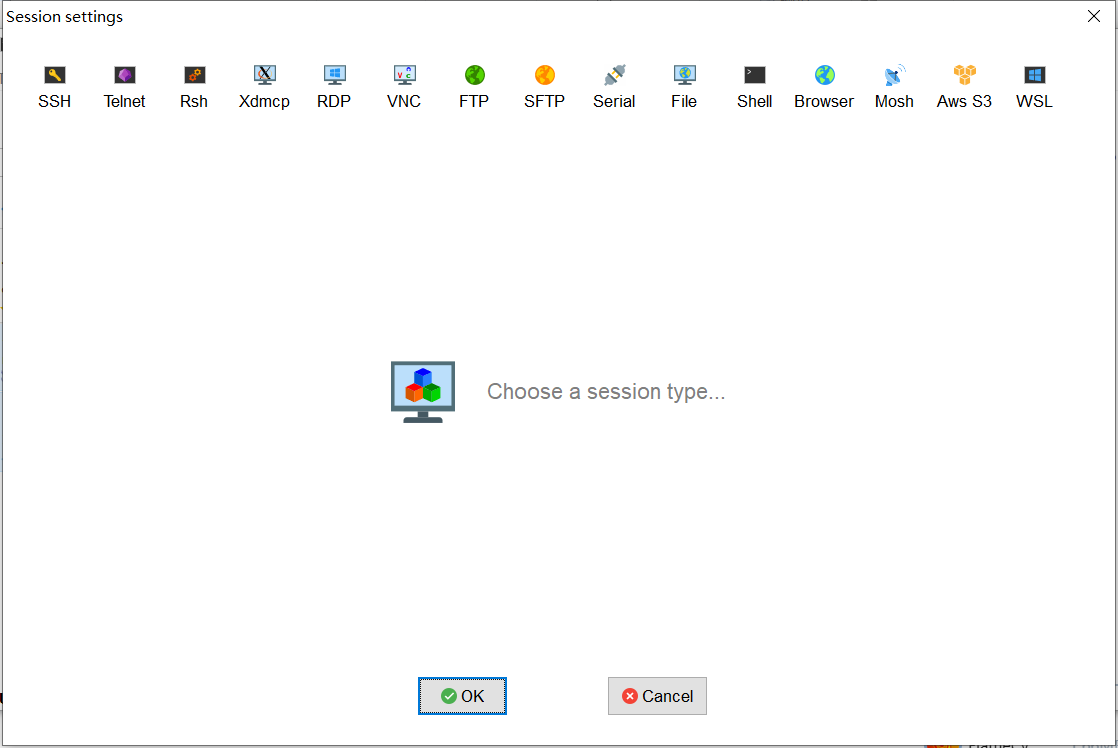
很多人都是把Hexo、hugo等工具生成的静态页面都是上传到Github,这样虽然很方便,但是毕竟在国外,而且百度爬虫老是失败,虽然有盆友说可以上传到Gitee上,域名识别不同的访问线路解析不同的空间。我也这样搞过,但是最近发现,好像七牛云可以托管静态页面。那么就来搞搞咯
要上传到七牛云,当然得有个七牛云账号啦,这个没有的自己去搞一下,就不说了。下面我们来说说具体的操作。
配置对象空间
- 新建一个对象空间
- 在空间设置中打开【默认首页设置】

安装七牛云上传工具
qshell是利用七牛文档上公开的API实现的一个方便开发者测试和使用七牛API服务的命令行工具,下载qshell,下载之后解压,
| 文件名 | 描述 |
|---|---|
| qshell_linux_x86 | Linux 32位系统 |
| qshell_linux_x64 | Linux 64位系统 |
| qshell_windows_x86.exe | Windows 32位系统 |
| qshell_windows_x64.exe | Windows 64位系统 |
| qshell_darwin_x64 | Mac 64位系统,主流的系统 |
| 我这里是Win10-X64,所以下载后重命名qshell_windows_x64.exe为qshell.exe,在环境变量中配置qshell文件路径 | |
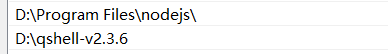 |
|
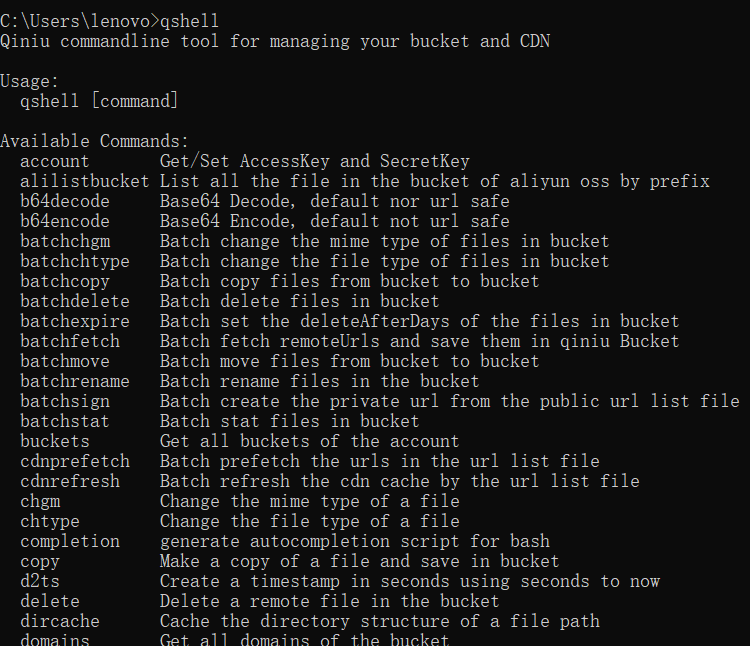 |
上传文件到七牛云
首选需要添加账号:
1 | qshell account <Your AccessKey> <Your SecretKey> <Your Name> |
qshell有qupload配置文件方式和qupload2命令行方式,具体操作去https://github.com/qiniu/qshell查看详细文档,这里我更倾向于命令行:
1 | qshell qupload2 --src-dir=E:/hexo/hexo/public --bucket=空间名 |
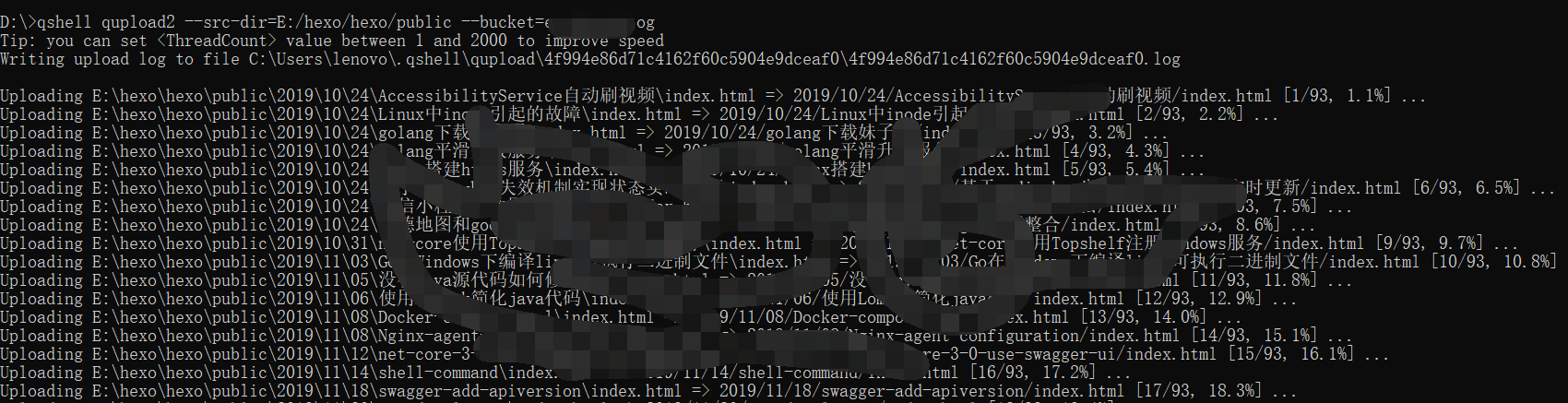
配置域名
- 进入域名管理
- 新增域名,输入域名点击创建
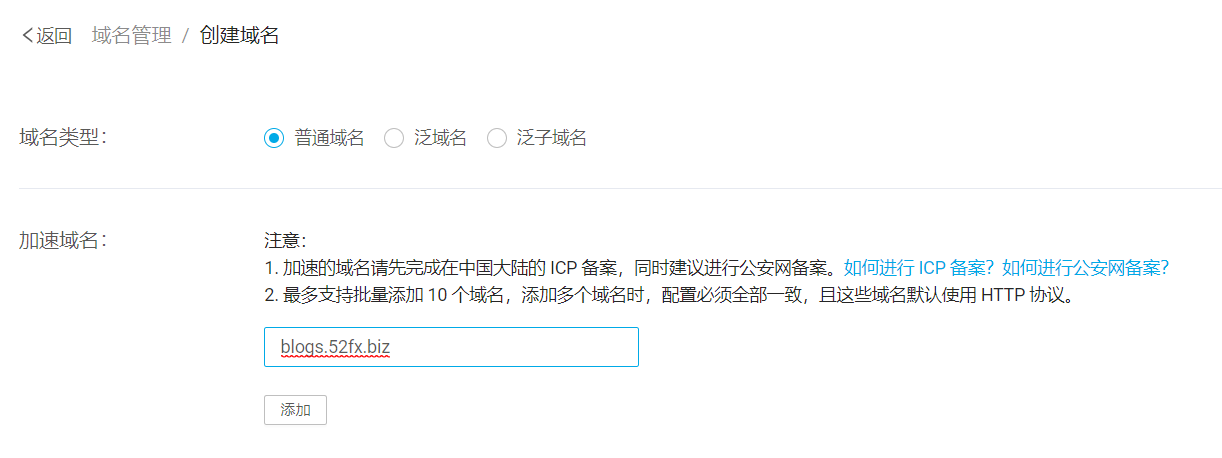
- 创建成功后,会有一个CNAME,复制CNAME去解析域名:

- 回到七牛云的内容空间,设置默认域名

这时候,我们的博客就可以正常访问了
小技巧:我们可以再package.json自定义一个我们的命令, 如下:
1 | "scripts": { |
这时候我们在命令行执行npm run d 即可清理、生成、上传文件啦
