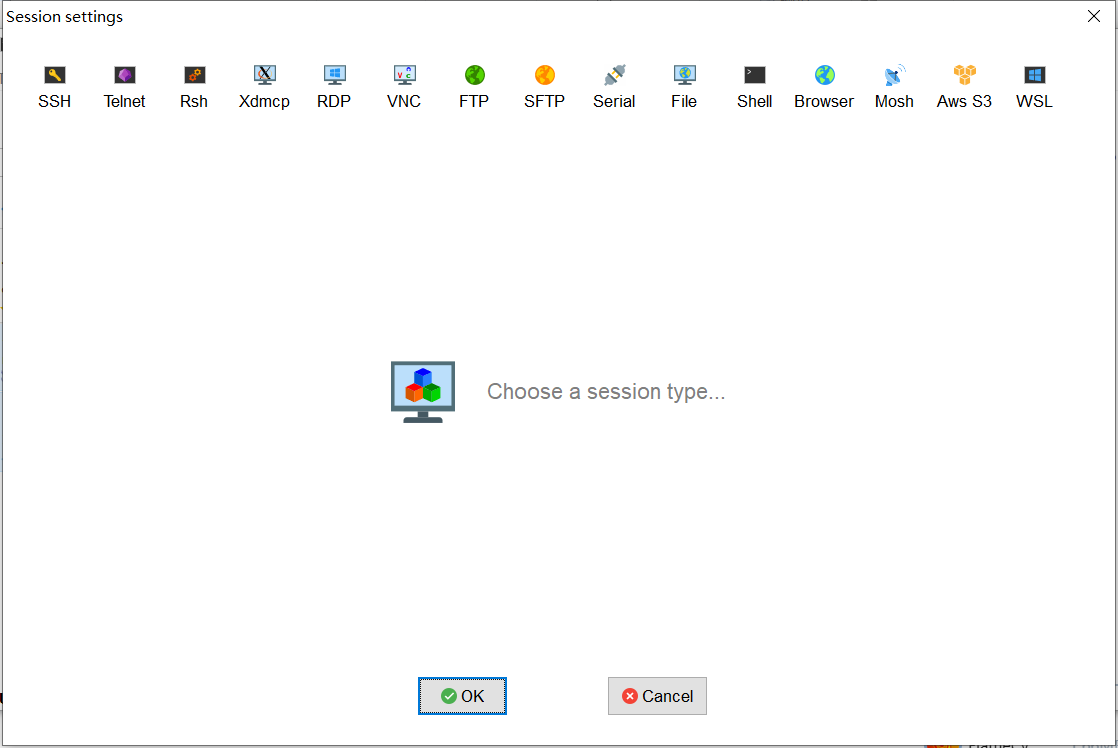1
2
3
4
5
6
7
8
9
10
11
12
13
14
15
16
17
18
19
20
21
22
23
24
25
26
27
28
29
30
31
32
33
34
35
36
37
38
39
40
41
42
43
44
45
46
47
48
49
50
51
52
53
54
55
56
57
58
59
| C:\Users\wmymt>pip3 install you-get
Collecting you-get
WARNING: Retrying (Retry(total=4, connect=None, read=None, redirect=None, status=None)) after connection broken by 'ConnectTimeoutError(<pip._vendor.urllib3.connection.VerifiedHTTPSConnection object at 0x040E8D30>, 'Connection to pypi.org timed out. (connect timeout=15)')': /simple/you-get/
WARNING: Retrying (Retry(total=3, connect=None, read=None, redirect=None, status=None)) after connection broken by 'ConnectTimeoutError(<pip._vendor.urllib3.connection.VerifiedHTTPSConnection object at 0x040E8C88>, 'Connection to pypi.org timed out. (connect timeout=15)')': /simple/you-get/
ERROR: Operation cancelled by user
Traceback (most recent call last):
File "d:\users\wmymt\appdata\local\programs\python\python38-32\lib\site-packages\pip\_vendor\urllib3\util\connection.py", line 70, in create_connection
sock.connect(sa)
socket.timeout: timed out
During handling of the above exception, another exception occurred:
Traceback (most recent call last):
File "d:\users\wmymt\appdata\local\programs\python\python38-32\lib\runpy.py", line 193, in _run_module_as_main
return _run_code(code, main_globals, None,
File "d:\users\wmymt\appdata\local\programs\python\python38-32\lib\runpy.py", line 86, in _run_code
exec(code, run_globals)
File "D:\Users\wmymt\AppData\Local\Programs\Python\Python38-32\Scripts\pip3.exe\__main__.py", line 9, in <module>
File "d:\users\wmymt\appdata\local\programs\python\python38-32\lib\site-packages\pip\_internal\__init__.py", line 77, in main
return command.main(cmd_args)
File "d:\users\wmymt\appdata\local\programs\python\python38-32\lib\site-packages\pip\_internal\cli\base_command.py", line 240, in main
pip_version_check(session, options)
File "d:\users\wmymt\appdata\local\programs\python\python38-32\lib\site-packages\pip\_internal\utils\outdated.py", line 142, in pip_version_check
candidate = finder.find_candidates("pip").get_best()
File "d:\users\wmymt\appdata\local\programs\python\python38-32\lib\site-packages\pip\_internal\index.py", line 1183, in find_candidates
candidates = self.find_all_candidates(project_name)
File "d:\users\wmymt\appdata\local\programs\python\python38-32\lib\site-packages\pip\_internal\index.py", line 1128, in find_all_candidates
for page in self._get_pages(url_locations, project_name):
File "d:\users\wmymt\appdata\local\programs\python\python38-32\lib\site-packages\pip\_internal\index.py", line 1282, in _get_pages
page = _get_html_page(location, session=self.session)
File "d:\users\wmymt\appdata\local\programs\python\python38-32\lib\site-packages\pip\_internal\index.py", line 234, in _get_html_page
resp = _get_html_response(url, session=session)
File "d:\users\wmymt\appdata\local\programs\python\python38-32\lib\site-packages\pip\_internal\index.py", line 165, in _get_html_response
resp = session.get(
File "d:\users\wmymt\appdata\local\programs\python\python38-32\lib\site-packages\pip\_vendor\requests\sessions.py", line 546, in get
return self.request('GET', url, **kwargs)
File "d:\users\wmymt\appdata\local\programs\python\python38-32\lib\site-packages\pip\_internal\download.py", line 624, in request
return super(PipSession, self).request(method, url, *args, **kwargs)
File "d:\users\wmymt\appdata\local\programs\python\python38-32\lib\site-packages\pip\_vendor\requests\sessions.py", line 533, in request
resp = self.send(prep, **send_kwargs)
File "d:\users\wmymt\appdata\local\programs\python\python38-32\lib\site-packages\pip\_vendor\requests\sessions.py", line 646, in send
r = adapter.send(request, **kwargs)
File "d:\users\wmymt\appdata\local\programs\python\python38-32\lib\site-packages\pip\_vendor\cachecontrol\adapter.py", line 53, in send
resp = super(CacheControlAdapter, self).send(request, **kw)
File "d:\users\wmymt\appdata\local\programs\python\python38-32\lib\site-packages\pip\_vendor\requests\adapters.py", line 439, in send
resp = conn.urlopen(
File "d:\users\wmymt\appdata\local\programs\python\python38-32\lib\site-packages\pip\_vendor\urllib3\connectionpool.py", line 600, in urlopen
httplib_response = self._make_request(conn, method, url,
File "d:\users\wmymt\appdata\local\programs\python\python38-32\lib\site-packages\pip\_vendor\urllib3\connectionpool.py", line 344, in _make_request
self._validate_conn(conn)
File "d:\users\wmymt\appdata\local\programs\python\python38-32\lib\site-packages\pip\_vendor\urllib3\connectionpool.py", line 843, in _validate_conn
conn.connect()
File "d:\users\wmymt\appdata\local\programs\python\python38-32\lib\site-packages\pip\_vendor\urllib3\connection.py", line 316, in connect
conn = self._new_conn()
File "d:\users\wmymt\appdata\local\programs\python\python38-32\lib\site-packages\pip\_vendor\urllib3\connection.py", line 159, in _new_conn
conn = connection.create_connection(
File "d:\users\wmymt\appdata\local\programs\python\python38-32\lib\site-packages\pip\_vendor\urllib3\util\connection.py", line 70, in create_connection
sock.connect(sa)
KeyboardInterrupt
|