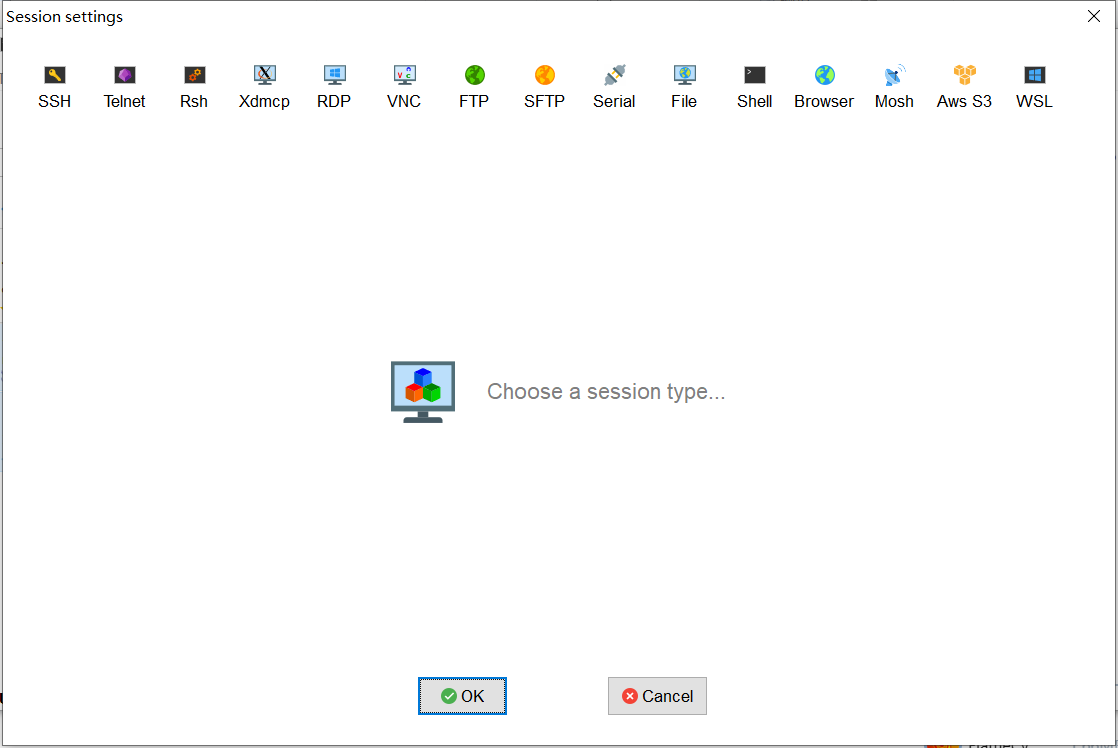
在我们开发和调试过程中,如果能有一些好用的工具或者插件帮助我们快速生成或者查找,会使得我们开发和排错更加高效,所以,这里就收集整理一些常用且实用的IDEA插件,后面也会不断持续更新。
GsonFormat
现在各种服务接口穿插调用,还好基本上返回的数据是json,如果仅仅是简单的几个字段,我们处理起来也很方便,但是字段多起来后,工作量就非常大了。举个栗子
1 | { |
当然,实际情况肯定更复杂,这里我们可以借助GsonFormat来生成对应的实体类。这里首先需要安装该插件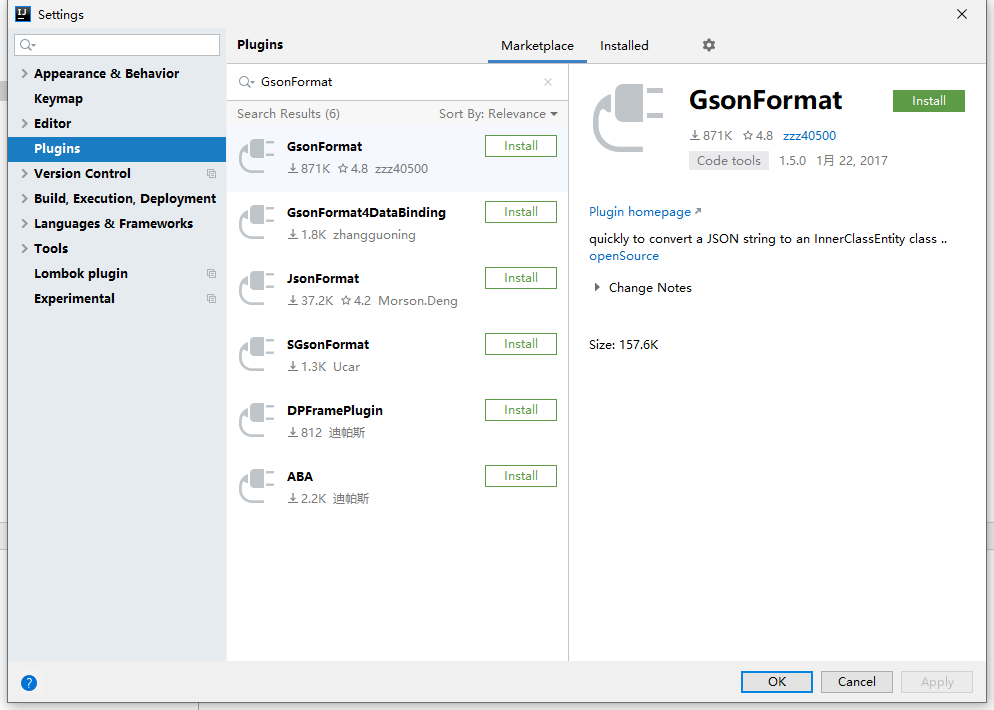
然后,新建一个类,鼠标右键Generate->GsonFormat会弹出GsonFormat对话框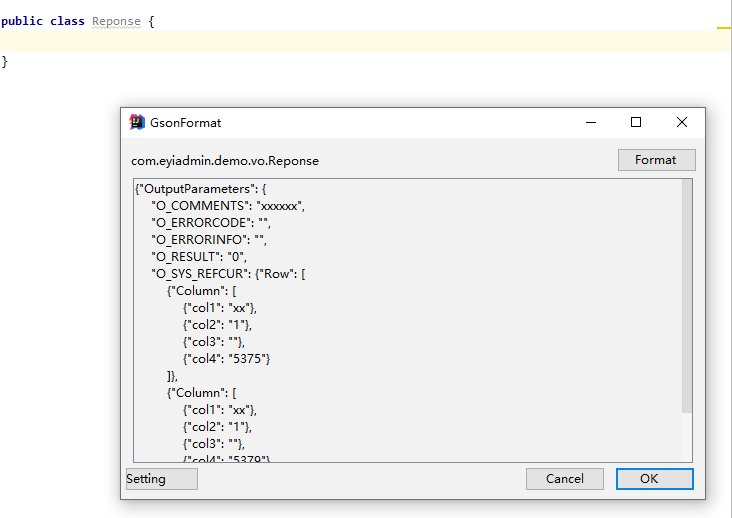

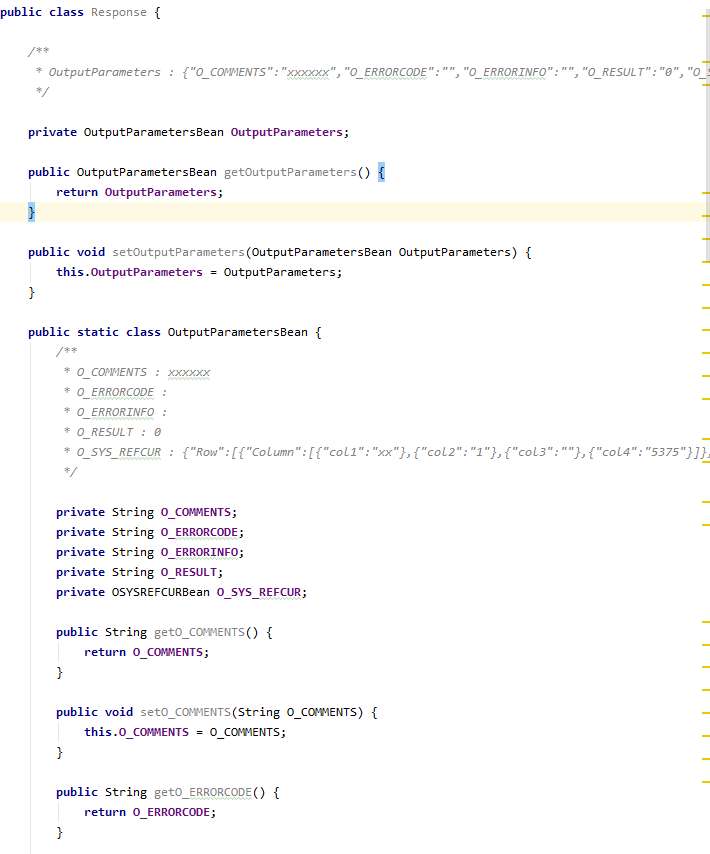
有没有感觉到很舒服呢?
RestfulToolkit

我们先装好插件,然再写个controller类
1 | @RestController |
最后我们就可以在RestfulToolkit看到相应的接口,并且可以手动测试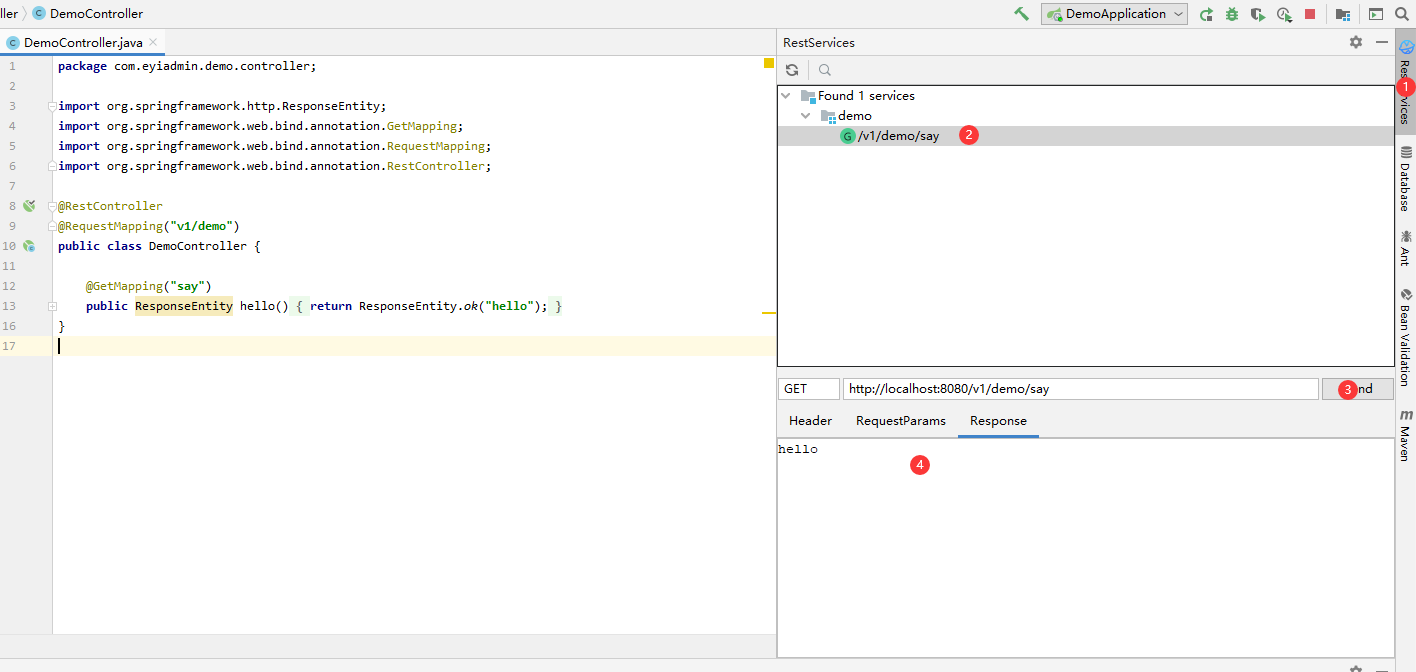
Grep Console
我先把Grep Console安装好之后再说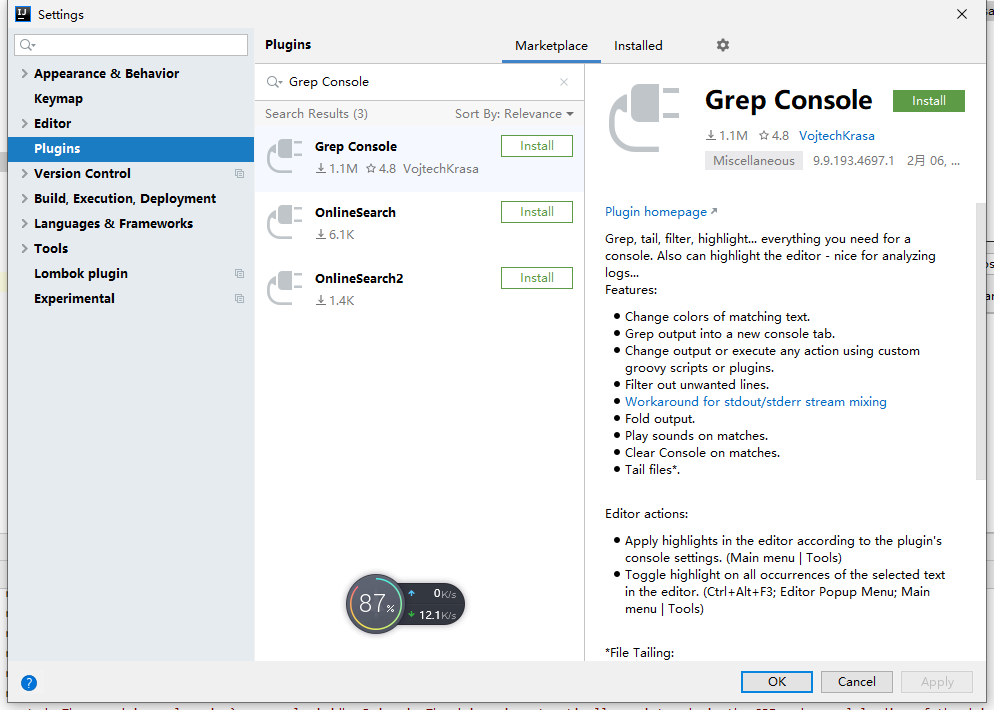
安装完且重启后,在 Settings中会看到Other Settings,打开后可以看到刚才安装的Grep Console插件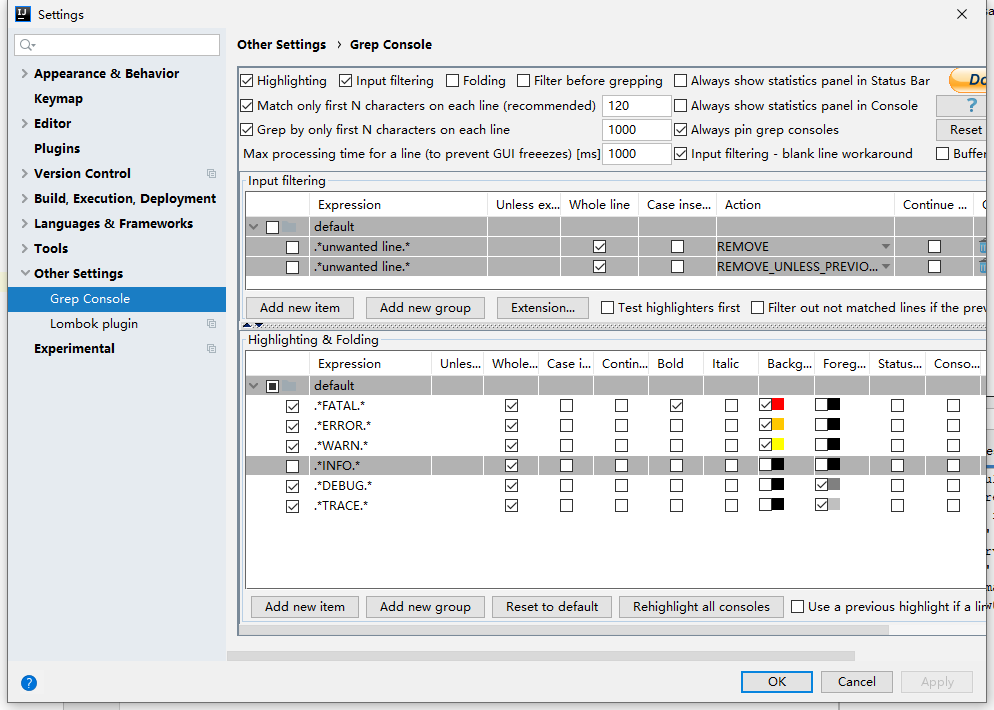
在我们没有使用Grep Console之前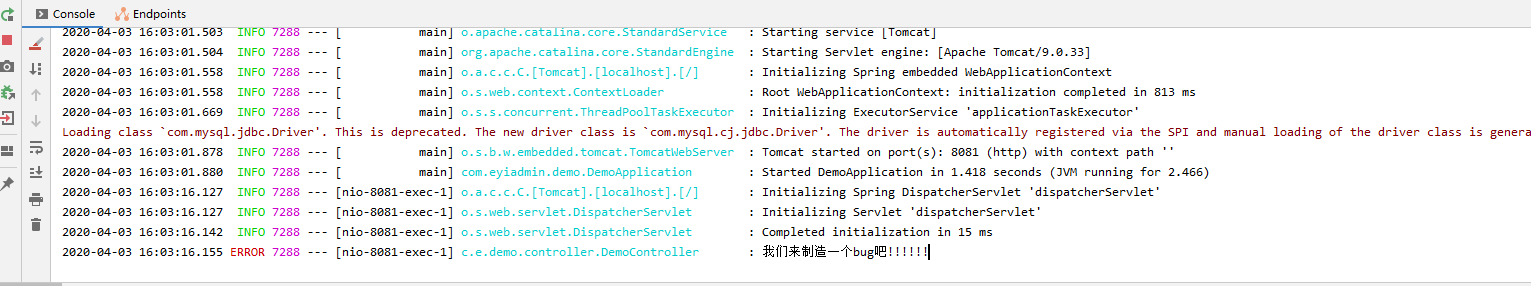
在我们没有使用Grep Console之后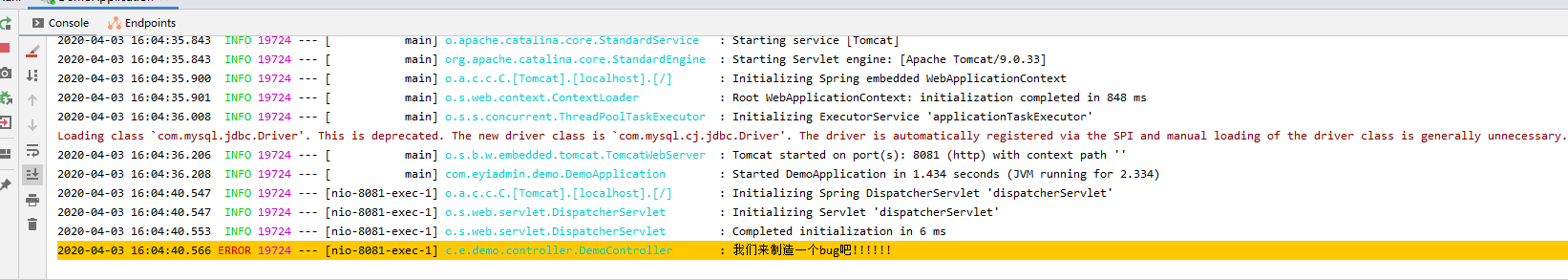
在Grep Console帮我们着色之后,是不是觉得更容易找到我们想到的内容了呢?
Free Mybatis plugin
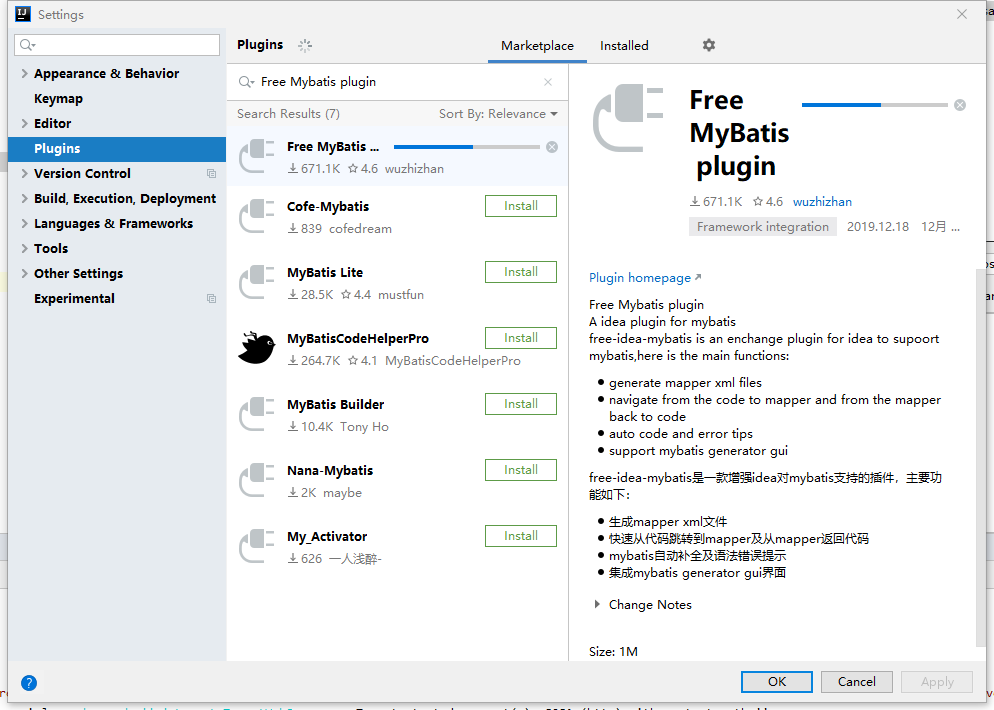
在安装插件的时候,我们也可以看到插件的相关说明:
- 生成mapper xml文件
- 快速从代码跳转到mapper及从mapper返回代码
- mybatis自动补全及语法错误提示
- 集成mybatis generator gui界面
安装完成后,我们使用IDEA 的Database新建一个数据库连接
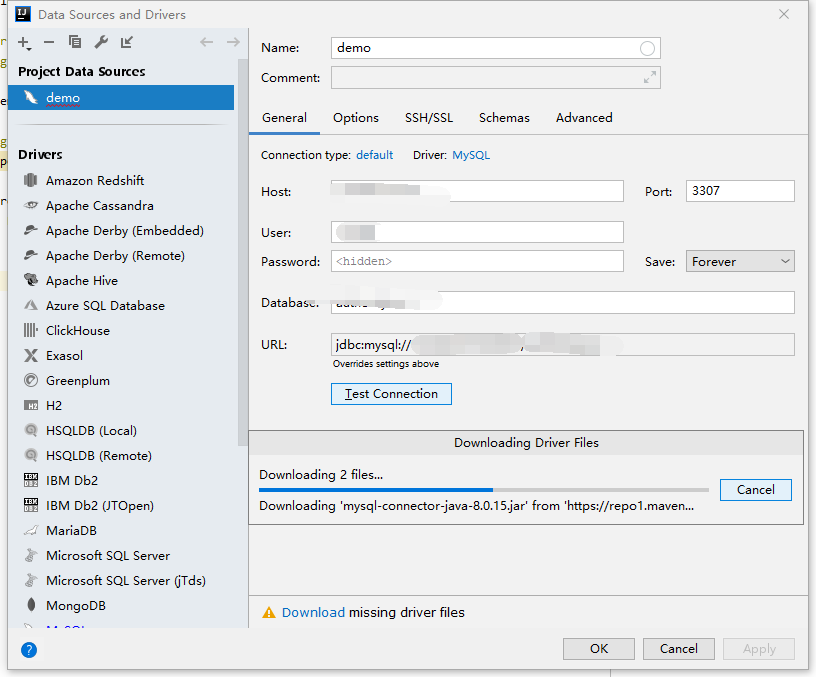
当然,这里可以能因为网络问题导致驱动包下载失败,盆友们可以实现去下载,或者直接导入maven下载下来的包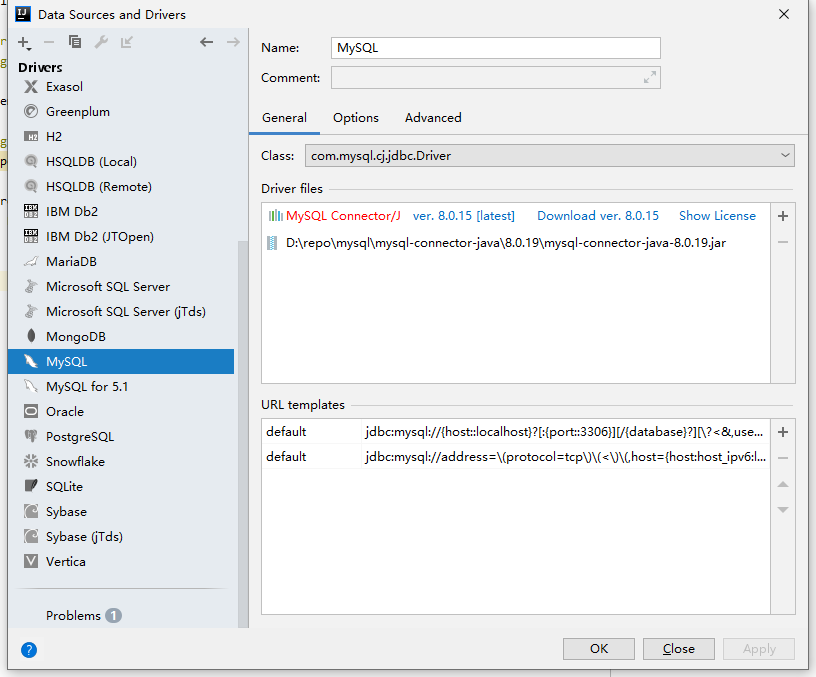
我们现在可以选择数据库,并加载出选中数据库下面的表,然后选中表后右键点击mybatis generator即可弹出gui
现在可以在指定的目录下看到生成的class和mapper.xml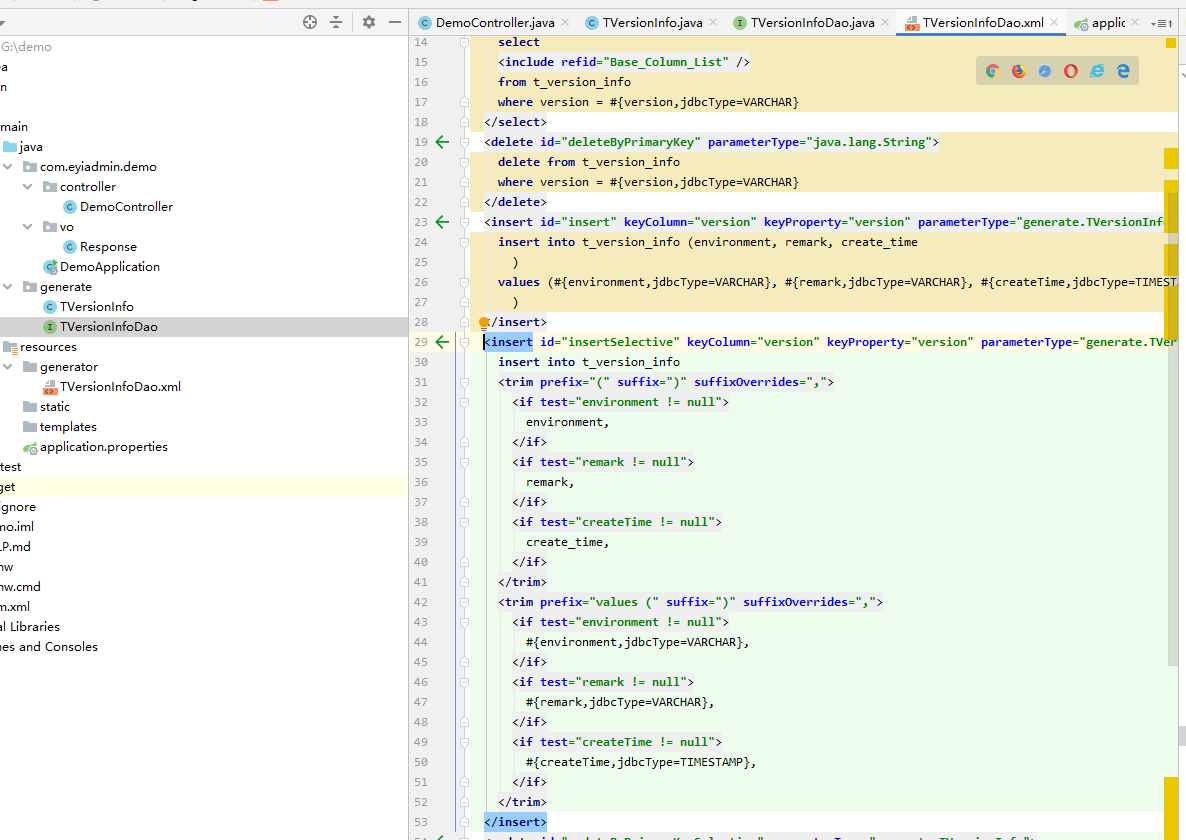
Free Mybatis plugin为我们提供了快速从代码跳转到mapper及从mapper返回代码,当我们点击绿色的箭头就会跳到对应代码的位置。
这里我先将就这个代码目录,然后配置一下扫描Mapper的包目录
1 | @MapperScan(basePackages = "generate") |
还有mapper.xml的目录
1 | mybatis.mapper-locations=classpath:generator/*.xml |
当然正式项目肯定不会这么凌乱的,我们来看看效果了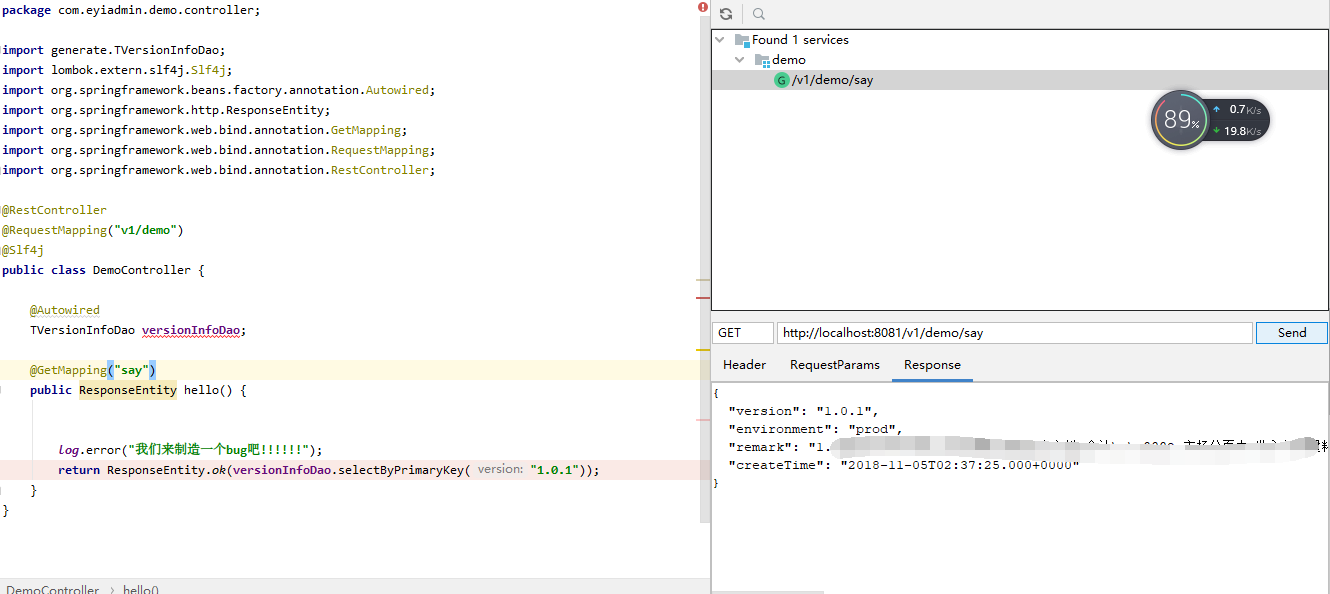
MyBatis Log Plugin
上面的mybatis我们已经用上了,但是有时候,可能会出现一些莫名其妙的问题,那么这时候我们可能需要看看程序执行的SQL语句,MyBatis Log Plugin就可以让我们看清楚程序SQL语句,帮助我们分析数据问题。首先还是需要安装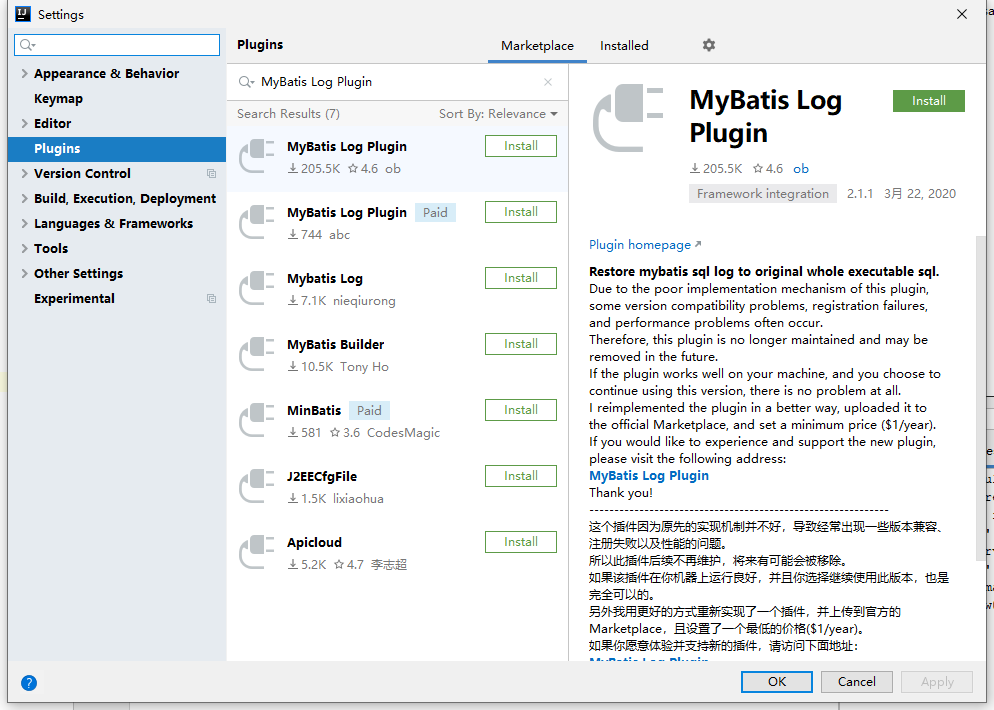
安装完成后重启,此时在Tools中就可以看到我们的MyBatis Log Plugin插件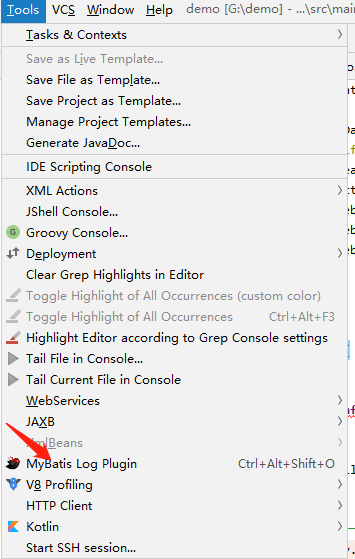
在Spring Boot+Mybatis要打印SQL语句,需要在配置文件将我们的日志设置为debug模式
1 | logging.level.xxxxx=debug |
xxxxx为自己的包路径
在没有使用MyBatis Log Plugin之前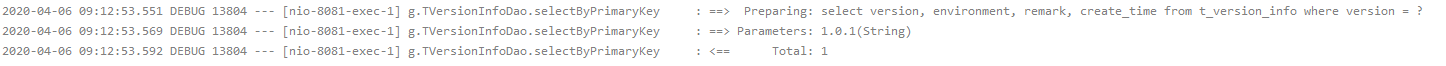
在使用MyBatis Log Plugin之后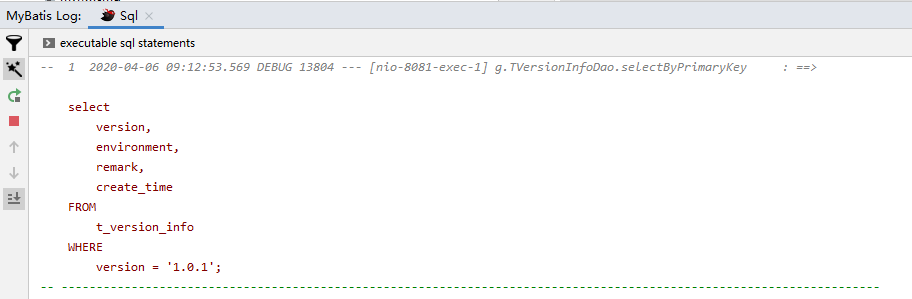
是不是更加方便、直观呢?

