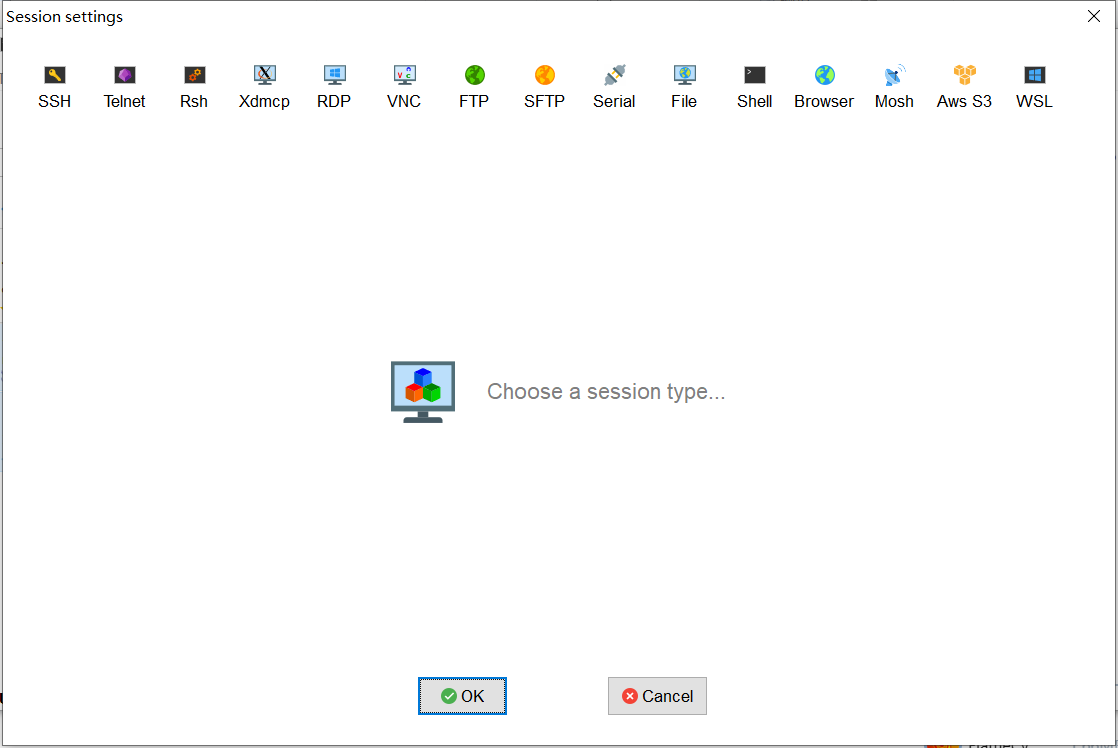最近在开发后端接口,需要调用EBS,说实话,这个EBS返回的数据格式真的搞得好复杂。
为什么说复杂呢?因为返回的数据不止是嵌套得很深,而且还是二维数组,当然,还是要眼见为实
1
2
3
4
5
6
7
8
9
10
11
12
13
14
15
16
17
18
19
20
21
22
23
24
25
26
27
28
29
30
31
32
33
34
35
36
37
38
39
40
41
42
43
44
| {
"OutputParameters": {
"O_COMMENTS": "xxxxxx",
"O_ERRORCODE": "",
"O_ERRORINFO": "",
"O_RESULT": "0",
"O_SYS_REFCUR": {
"Row": [
{
"Column": [
{
"col1": "xx"
},
{
"col2": "1"
},
{
"col3": ""
},
{
"col4": "5375"
}
]
},
{
"Column": [
{
"col1": "xx"
},
{
"col2": "1"
},
{
"col3": ""
},
{
"col4": "5379"
}
]
}
]
}
}
}
|
当然还有更复杂的结构。
强大的fastjson
一般我们的json是比较规则的对象,但是他这个是动态的二维数组,而且节点也比较深,所以这里就需要用到fastjson中的JSONPath和JSONArray,我这里是先用JSONPath.eval把Row节点的数据转为JSONArray,再将其转为Map
1
2
3
4
5
6
7
8
9
10
11
12
13
14
15
16
17
18
19
20
21
22
23
24
25
26
27
28
29
30
31
32
33
| public static HashMap<String, String> ebsJsonResult2Map(JSONArray jsonArray) {
HashMap<String, String> hashMap = new HashMap<>();
if (ObjectUtils.isEmpty(jsonArray)) {
return hashMap;
}
jsonArray.stream().forEach(jsonObject -> {
JSONObject object = (JSONObject) jsonObject;
Iterator<String> it = object.keySet().iterator();
while (it.hasNext()) {
String key = it.next();
hashMap.put(key, object.getString(key));
}
});
return hashMap;
}
public static <T> T ebsJsonResult2Object(JSONArray jsonArray, Class<T> tClass) {
Map map = ebsJsonResult2Map(jsonArray);
return JSONObject.parseObject(JSONObject.toJSONString(map), tClass);
}
public static <T> List<T> ebsJsonRows2Object(JSONArray jsonArray,Class<T> tClass) {
HashMap<String, JSONObject> hashMap = new HashMap<>();
if (ObjectUtils.isEmpty(jsonArray)) {
return new ArrayList<>();
}
List<T> result=new ArrayList<>();
jsonArray.stream().forEach(jsonObject -> {
JSONObject object = (JSONObject) jsonObject;
result.add(ebsJsonResult2Object(object.getJSONArray("Column"),tClass));
});
return result;
}
|
然后这里我就可以调用这些方法序列化为List对象
1
2
3
4
5
6
| JSONArray jsonArray = (JSONArray) JSONPath.eval(JSONObject.parseObject(response), "$.OutputParameters.O_SYS_REFCUR.Row");
if (ObjectUtils.isEmpty(jsonArray)) {
throw new BusinessException("未获取到xxxxxxx.");
}
List<AgreementProductsVo> productsVo = EBSJsonUtil.ebsJsonRows2Object(jsonArray, AgreementProductsVo.class);
|
当然啦,强大的JSONPath不可能就只会这么用,来https://github.com/alibaba/fastjson/wiki/JSONPath看看。
好用的Http请求工具类
在Java中,常用的Http请求类型确实不少,比如okhttp、hutool、retrofit。但是这里,我要介绍的是unirest-java,这个类库使用起来也是非常方便,直接引入依赖包即可进行链式调用。
1
2
3
4
5
| <dependency>
<groupId>com.konghq</groupId>
<artifactId>unirest-java</artifactId>
<version>3.7.00</version>
</dependency>
|
然后在程序里面可以这样优雅的使用
1
2
3
4
5
6
7
8
9
10
11
12
| HttpResponse<JsonNode> response = Unirest.post("http://httpbin.org/post")
.header("accept", "application/json")
.queryString("apiKey", "123")
.field("parameter", "value")
.field("firstname", "Gary")
.asJson();
Unirest.get("http://httpbin.org")
.queryString("fruit", "apple")
.queryString("droid", "R2D2")
.asString();
|
更多功能,可以去http://kong.github.io/unirest-java/看看。
Http请求乱码
调用接口测试时,我都是用的junit进行的单元测试,在单元测试的时候没有问题,用IDEA通过Tomcat的方式,请求出来的数据居然是乱码了。没办法只有百度,百度对我说,需要在Tomcat下面的catalina.bat配置一个参数-Dfile.encoding=UTF-8。这里我是这样配置的
1
| set "JAVA_OPTS=%JAVA_OPTS% %LOGGING_CONFIG% -Dfile.encoding=UTF-8"
|
但是加入这个参数后,在IDEA的控制台又会出来乱码,这里也需要在IDEA配置一下:
Help->Edit Custome VM Options
加入